Back to Home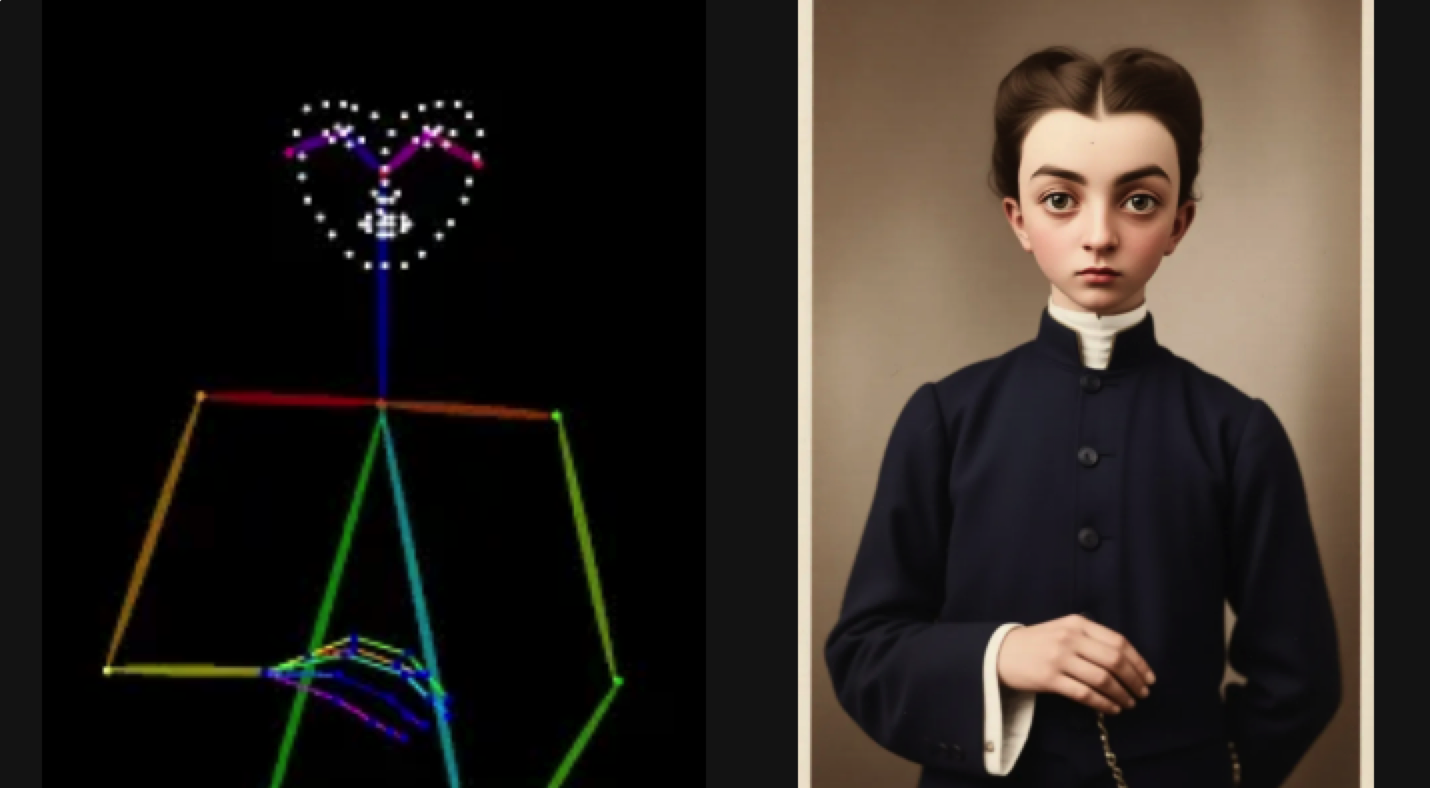
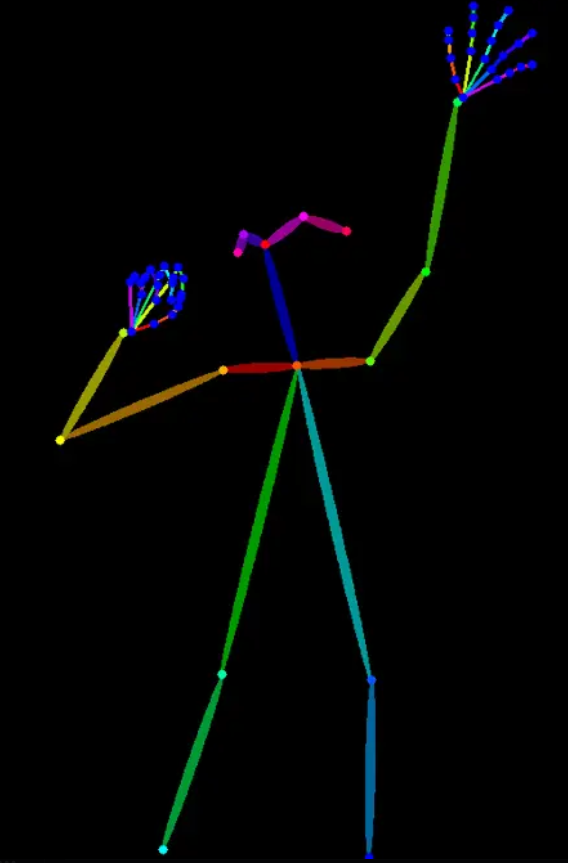

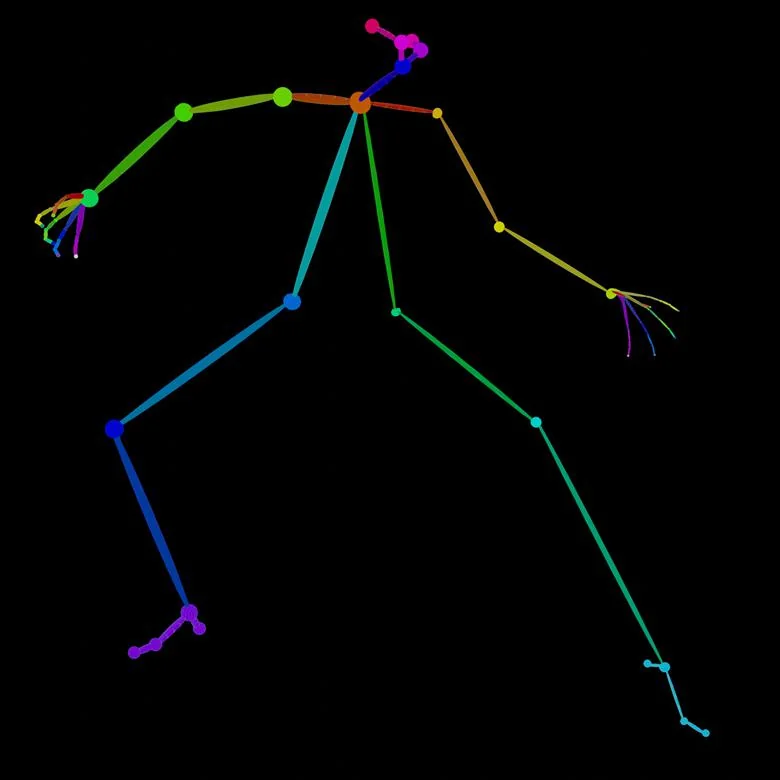

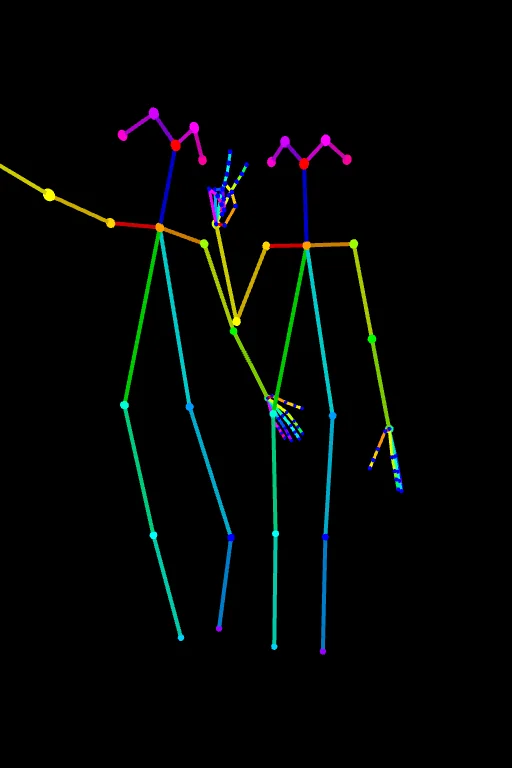


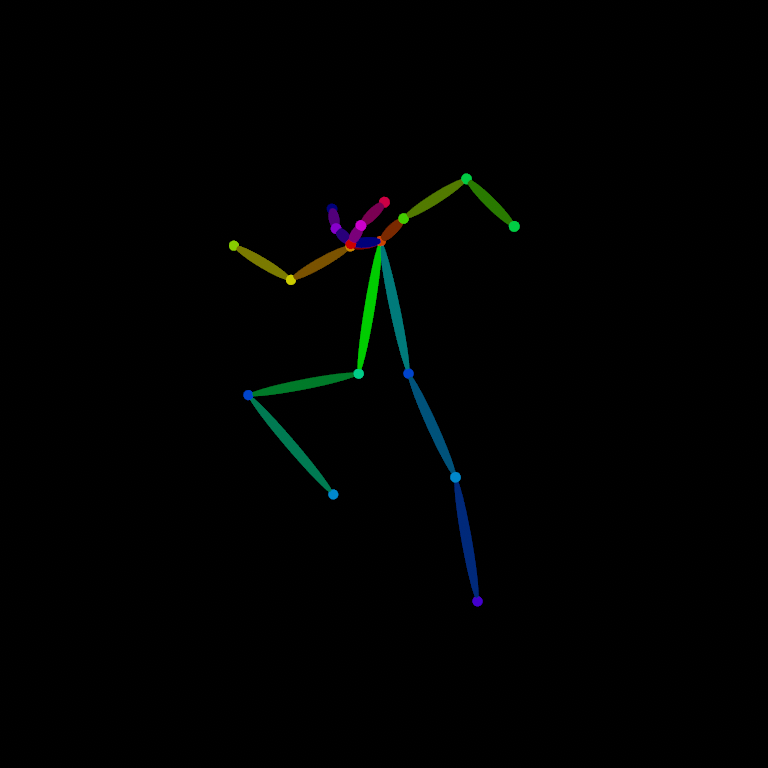

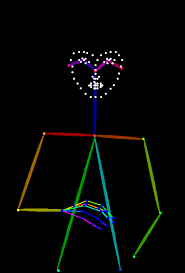

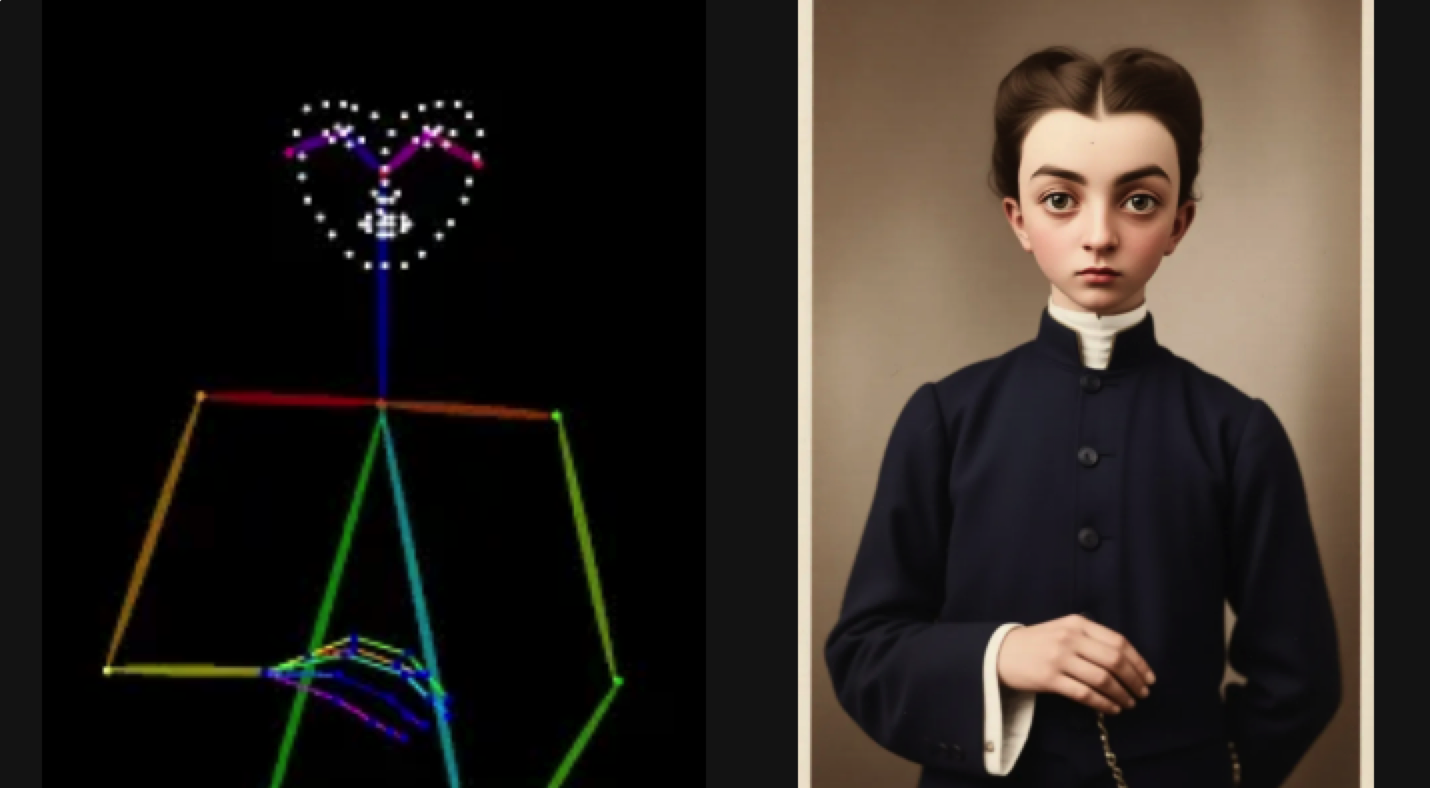
CONTROLNET POSE REFERENCE
Control human poses in AI-generated images with precision using skeleton keypoint detection. Generate consistent character poses for animation, game design, and creative projects.
Precise Pose Control
18+ Keypoint Detection
Multi-Person Support
What is ControlNet?
ControlNet is an advanced neural network technique that gives you precise control over AI image generation by using additional conditioning inputs. When combined with pose detection (OpenPose), it allows you to guide the exact positioning of human bodies, hands, and faces in your generated images.
Skeleton Keypoints
Extract 18+ body keypoints including head, shoulders, elbows, wrists, hips, knees, and ankles for precise pose mapping
Fast & Accurate
Real-time pose detection that accurately reproduces poses without copying other details like outfits or backgrounds
Multi-Person Detection
Simultaneously detect and control poses for multiple people in a single image
How ControlNet Pose Works
1
Upload Pose Reference
Provide a skeleton pose image (stick figure or keypoints format) or use an existing photo to extract the pose
2
Keypoint Extraction
OpenPose detects and maps key body positions, creating a control map with precise joint locations
3
Generate with Control
Combine your text prompt with the pose control map to generate images that match your exact pose requirements
Pose Accuracy Tests
We tested Qwen's ControlNet implementation across various pose complexities to measure accuracy and usability for real-world creative workflows. Results show excellent performance for animation, character design, and game development.
Test 1
Simple Standing Pose
Prompt
Use it as a reference, A woman in the same position
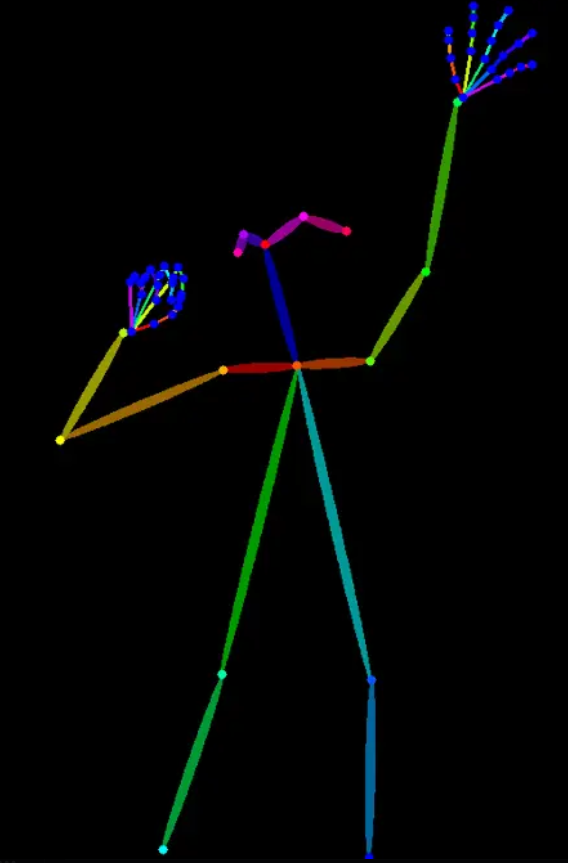
Reference Pose

Generated Result
Test 2
Dynamic Action Pose
Prompt
an anime style movie scene samurai in a fight position as reference
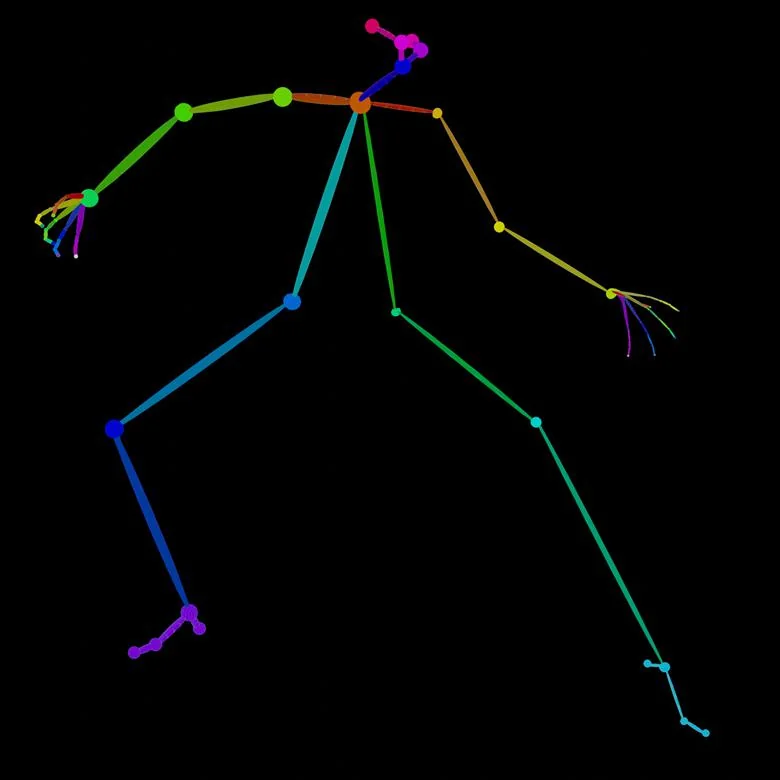
Reference Pose

Generated Result
Test 3
Multi-Person with Overlapping Limbs
Prompt
Use the reference pose to create a photo of 2 friends taking a photo, make sure of the hands positions
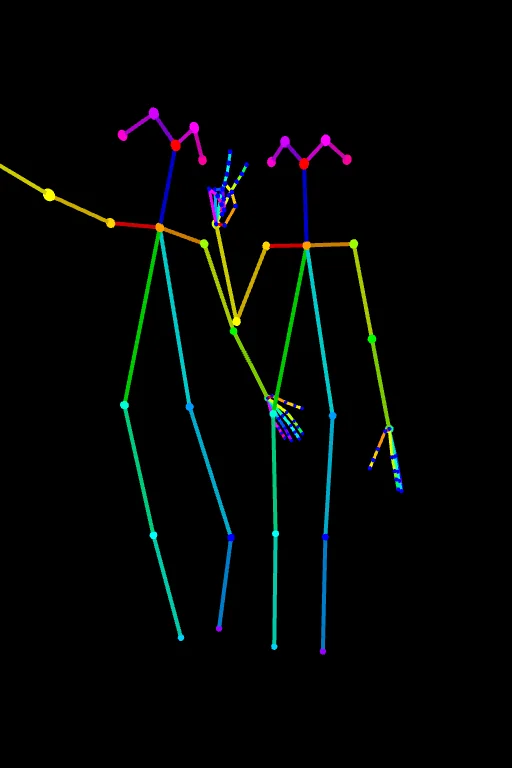
Reference Pose

Generated Result 1

Generated Result 2
Test 4
Complex Multi-Directional Limbs
Prompt
visualize in the same position a woman in a gym, with a training suit
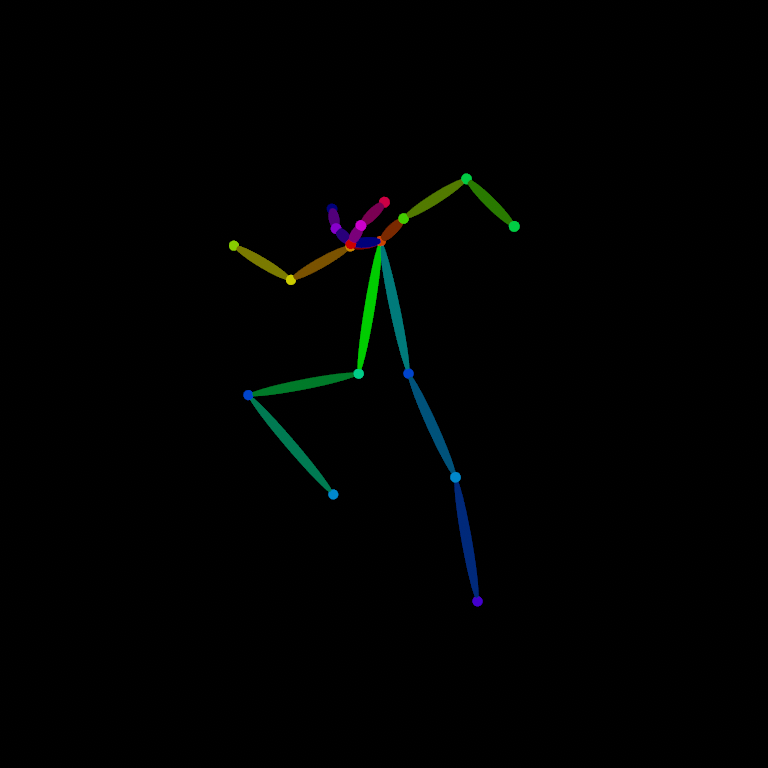
Reference Pose

Generated Result
Test 5
Portrait with Facial Structure
Prompt
Visualize as a man portrait
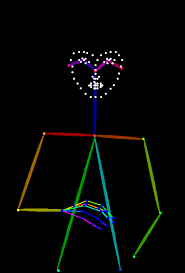
Reference Pose

Generated Result
Best Practices & Tips
✓ When ControlNet Works Best
- Clear, balanced poses with distinct keypoints
- Static or medium-dynamic poses (standing, walking, simple actions)
- Simple backgrounds that don't interfere with pose detection
- Detailed text prompts specifying clothing and environment
- Single or well-separated multiple subjects
⚠ Limitations to Consider
- Accuracy drops with heavily overlapping limbs
- Extreme foreshortening may be less precise
- Very complex multi-person scenes (3+ people) may need iteration
- Unusual or abstract poses may be harder to reproduce
- To get the image without text, simply include (without text) in the prompt